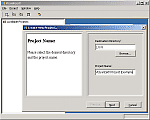 | Project Creation
Creating projects in Vizualizeit! is very straightforward.
Firstly, Browse for a destination directory for the project file, and specify the project file name. Then, browse for the directory containing your source. If required,sub-folders can be recursed so that you spend the minimum amount of time including source files. |
|
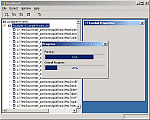 | Parsing
Parsing the project allows Vizualizeit! to build a database of relationships and dependancies. |
|
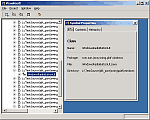 | Symbol Properties
The Symbol Properties Rollup shows information about the currently selected symbol.Here, a Class is shown, with "Info", "Contents" and "Heirarchy" tabs available. |
|
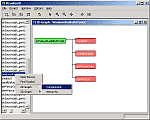 | 2D Graphs
The 2D Containment graph shows a symbol's children in an orderly way. Double-clicking on a child symbol expandsit to show further children. |
|
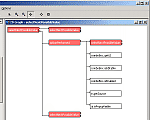 | 2D Graph - Cross Reference
The 2D Cross-Reference Graph allows you to quickly visualize all referencesto and from a method. Any references that are not resolved to source withinthe project remain in white boxes. |
|
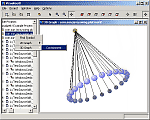 | 3D Graph - Abstract
Right-clicking on a symbol in the project tree, provides you with a Popup menu. From the Popup you can open the symbol in the source viewer,2D and 3D graphs.Here, a 3D Containment graph has been opened for a package. |
|
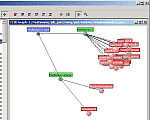 | 3D Graphs - Detailed
Larger files, with more classes will become easier to comprehend with a 3D Containment graph. In this example, most of thefile relates to the MacButtonUI (as the name suggests), but alistener has been coded here too. |
|
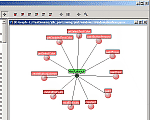 | 3D Graph - Class & Methods
Rotate, zoom and pan a 3D graph to virtually "play" with the structure. |
|
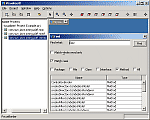 | Find Symbol
The Find Rollup allows you to search for symbols within the database.
You can specify the usual Find options, and also the type of thesymbol for which you are searching. Results are returnedin a list with Name and symbol Type. |
|
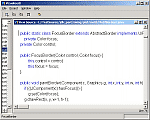 | View Source
The View Source window opens the relevant file and moves the cursor to the first line of the symbol's source.The source is keyword-highlighted as you click on different symbolswithin the source, the Symbol Properties Rollup to reflect thecurrent symbol. |
|










